


We Ensure your All problem into solution and Make Always Innovative Solutions

Every Student has own Unique Student ID, Enter Student ID in any Bank App / easypaisa / Jazzcash etc, Verify student Name and got Paid
Simply Login student App and Go Fee Tab, Enter Easy Paisa Account Number and got paid

Send Unlimited Fee Remainders, Results , Attendance etc in Efficient Way

DIGIS School Management Software
DIGIS is Advanced Object Oriented School Management Software , Manage your All School Digitally



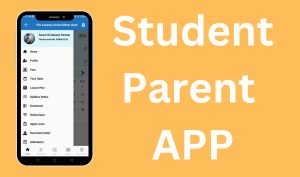

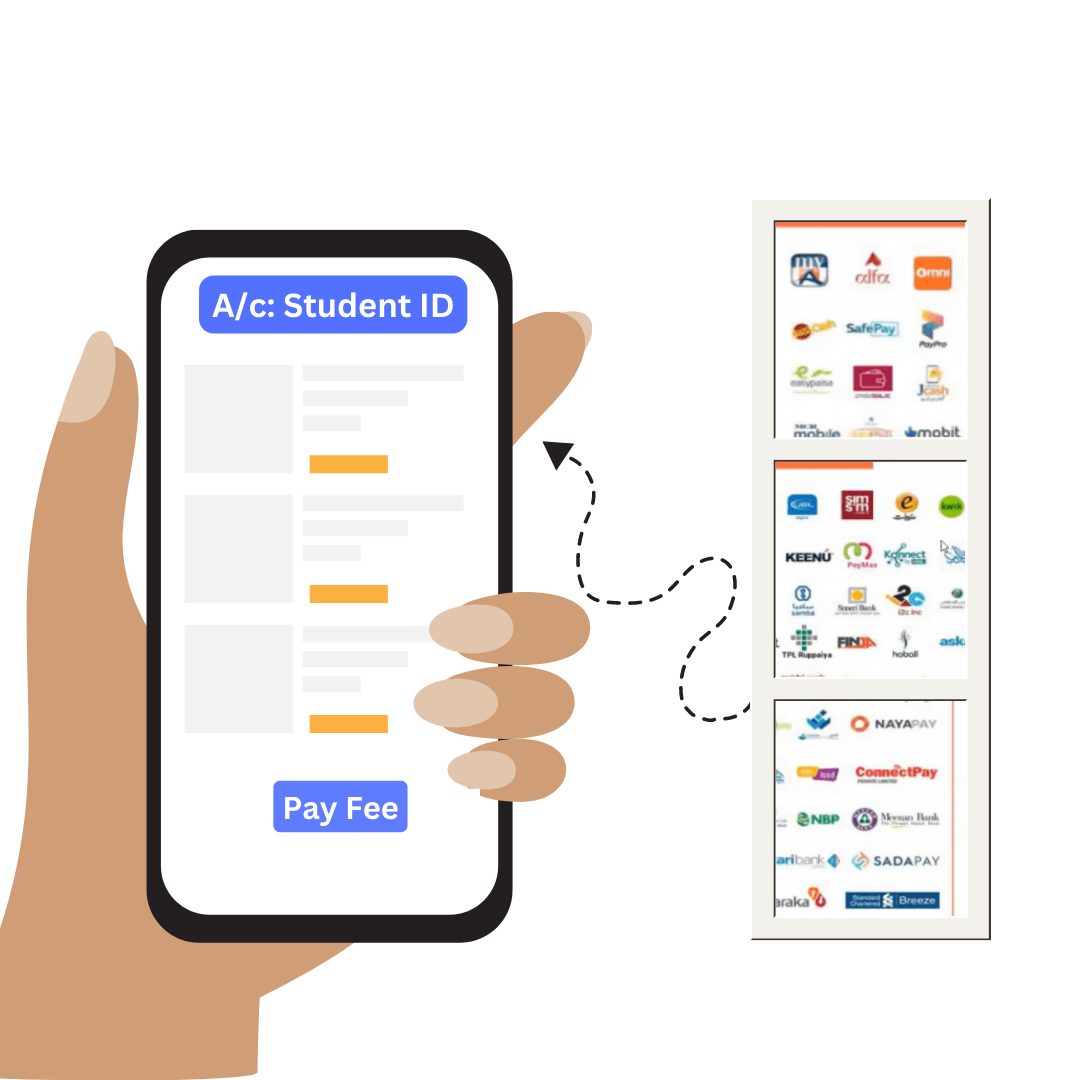
99.9% Best Option
Our school software offers a user-friendly and efficient solution for managing various aspects of school administration, fostering effective communication, and improving the learning experience for students, teachers, and administrators.
Why You should Use DIGIS Apart Others?

Free Fee Collection Module
We Accept Fee receiving from All Banks App, Payment Apps, ATMs Via A Unique Student Account Number / ID

Free SMS Gateway
We have Designated Our SMS Gateway , You can turn your mobile into SMS Gateway,
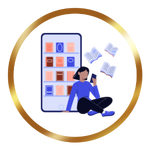
Free Student / Parent App
We Offer the mobile App for Students , Parents . Parents can See All Activities of Study of their Childs.

Free Subdomain & Storage
DIGIS offer Unlimited free hosting , free subdomain OR Self Domain

Free Customized Website
You can have your own website, customize it as you need , totally Flexible

Money Back Gruantee
We ensure our client satisfaction , and provide ensure better service
What Our Clients Says about DIGIS?
We ensure best satisfaction & feedback from our Clients

Parents love DIGIS! The Android app keeps them connected and informed about their child's academic journey. They can easily access grades, attendance records, and communicate with teachers through the app. It has improved parent engagement and involvement, creating a stronger partnership between home and school
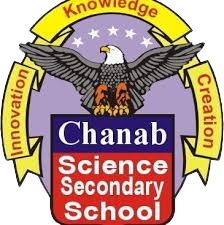
DIGIS has transformed our classroom management. The Android app is a powerful tool for teachers, allowing us to take attendance, record grades, and track student progress on the go. The web app provides a comprehensive overview of student data, making it easy to generate reports and analyze performance.

We implemented DIGIS across our school district, and it has been a huge success. The web app and Android app provide seamless integration, allowing us to access student data and communicate with parents anytime, anywhere. The app's attendance tracking feature has significantly improved our record-keeping.
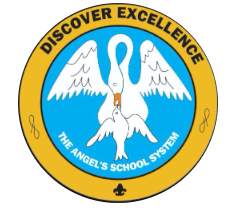
The DIGIS web app has transformed the way our school manages parent-teacher conferences. The scheduling module allows parents to easily book appointments with teachers, eliminating the need for manual coordination. The automated reminders ensure parents don't miss their scheduled meetings, resulting in better attendance
Frequently asked question -FAQs
Please note that these FAQs are general and can be customized to fit the specific features and functionality of your school web app and app.
Visit https://isdigitalschools.com/digis/register/
To customize your DIGIS school web app and app, you will typically need to work closely with the software provider or developer. Here are some general steps you can follow to customize your DIGIS:
Identify your customization needs: Determine the specific features, functionalities, or design elements you want to customize in your DIGIS app. For example, you may want to incorporate your school's logo and branding, modify the user interface, or add custom modules to cater to unique requirements.
Consult with the software provider: Reach out to the DIGIS software provider or developer and discuss your customization needs. They will guide you through the customization process and inform you about the available options and feasibility.
Assess customization capabilities: Work with the software provider to understand the extent to which the DIGIS app can be customized. They will inform you about the areas that can be modified and provide insights into any limitations or constraints.
Provide necessary information: To enable customization, you may need to provide specific details, such as your school's logo files, color preferences, desired layout changes, or any additional functionality you require. Collaborate with the software provider to ensure they have all the information they need.
Review and approve the customization plan: Once the software provider has understood your requirements, they will create a customization plan or proposal. Review the plan carefully to ensure it aligns with your expectations and provides the desired outcome. Make any necessary revisions or clarifications before moving forward.
Development and testing: The software provider will initiate the customization process, implementing the agreed-upon changes within the DIGIS app. They will likely conduct internal testing to ensure the modifications function as intended.
User acceptance testing: As part of the customization process, you may be involved in user acceptance testing. This involves testing the customized features and functionalities within your school's environment to ensure they meet your needs and expectations.
Deployment and training: Once the customization has been successfully implemented and tested, the software provider will deploy the customized DIGIS app to your institution. They may provide training sessions to familiarize your staff with the customized features and functionalities.
Ongoing support and updates: After the customization is complete, the software provider should continue to provide support and address any issues or questions that arise. They may also release updates or new versions of the DIGIS app, which could include additional customization options or enhancements.
Remember, the customization process may vary depending on the specific capabilities and practices of the DIGIS software provider. It's essential to maintain clear communication with the provider throughout the customization journey to ensure a successful outcome.
The refund policy for DIGIS would be determined by the specific terms and conditions set by the software provider or the company behind DIGIS. As an AI language model, I don't have access to specific refund policies for individual products or services. However, I can provide you with some general information about refund policies that are commonly followed by software providers:
Review the terms and conditions: Start by reviewing the terms and conditions or the end-user license agreement (EULA) provided by the DIGIS software provider. This document should outline the refund policy, including any conditions or limitations.
Timeframe for refund: Determine the timeframe within which you are eligible for a refund. Some software providers offer a money-back guarantee for a specific period after purchase, while others may have a no-refund policy or offer refunds only under specific circumstances.
Eligibility criteria: Understand the eligibility criteria for a refund. This could include conditions such as the software not meeting specified functionality, technical issues that cannot be resolved, or any other criteria outlined by the provider.
Contact customer support: If you believe you are eligible for a refund based on the terms and conditions, reach out to the DIGIS software provider's customer support. Provide them with the details of your situation and request a refund according to the refund policy.
Follow the provider's instructions: Follow any instructions provided by the customer support team regarding the refund process. This may include filling out a refund request form, providing proof of purchase, or returning any physical items related to the software.
It's important to note that refund policies can vary from one software provider to another. Therefore, it is recommended to refer to the specific refund policy provided by the DIGIS software provider or contact their customer support directly for accurate and detailed information regarding their refund policy.
