Front Desk
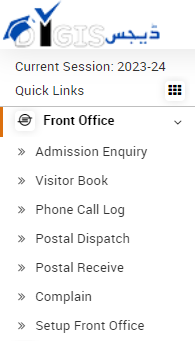
A front desk role in an educational institution requires excellent communication and customer service skills, the ability to multitask, and a friendly and approachable demeanor. You should be well-organized, detail-oriented, and able to handle various responsibilities efficiently while maintaining a professional and welcoming atmosphere.
- Admission Enquiry
- Visitor Book
- Post Dispatch
- Post Receive
- Complaints System
- Manage Complaint Types , Sources and References of Admissions
Students
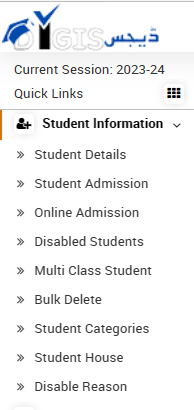
The student module in a school software is vital as it centralizes student information, streamlines administrative processes, improves communication between stakeholders, enhances academic monitoring, facilitates data-driven decision making, promotes parent engagement, and ensures efficient record-keeping and reporting. It plays a key role in optimizing student management and creating a collaborative and transparent educational environment.
- Student Details (Search , Update Record , Disable OR See Students/Parents Login Details)
- Student Admission (Customized and Flexible Admission form/ Import Students from Excel)
- Disable Students ( Deactivate Student due to any Defined Resaons)
- Multi Class (A student if gets fail in some subject & need to study pervious class Subject)
- Bulk Delete
- Students category (e.g Good/Normal, Scholorship based)
- Student House
- Disable Reason
Fee
Collection
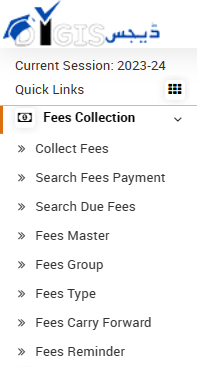
The fee collection module in a school software simplifies and automates the process of collecting fees from students. It manages fee generation and invoicing, facilitates various payment methods, tracks fee payments, and generates reports. The module ensures efficiency, accuracy, and transparency in fee management, benefiting both the educational institution and parents or guardians.
- Fee Collection
- Search Fee Payment
- Search Due Fee
- Fee Master ( Create New Fee , Assign fee to students in bulk in individually Like Excel )
- Fee Group
- Fee Type
- Fee Carry forward
- Fee Remainder
Income
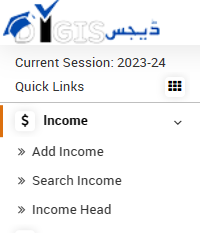
The income module in a school software streamlines the management of financial income for an educational institution. It allows administrators to record and categorize various sources of income, tracks income transactions, automates income allocation, and facilitates the management of donations and grants. The module provides accurate financial reporting and ensures efficient and organized income management for the institution.
- Income Heads e.g Fee, Transportation
- Add Income
- Search Income Records
Expenses
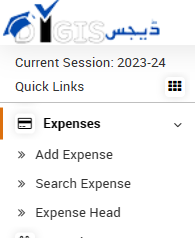
The expense module in a school software streamlines expense management, provides accurate documentation of financial outflows, enables budget control, supports vendor management, and generates comprehensive financial reports. It helps educational institutions maintain financial transparency, make informed decisions, and effectively manage expenses.
- Expenses Heads
- Add Expenses
- Search Expenses
Attendance
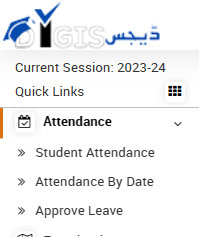
Attendance module in a school software plays a crucial role in efficiently managing student attendance records. It eliminates the need for manual processes by providing a digital platform for teachers and administrators to record and monitor attendance in real-time. The module generates automated reports and analytics that help identify attendance patterns and support data-driven decision-making. Additionally, it promotes transparency and communication between teachers, administrators, and parents, facilitating interventions to improve student attendance rates. Overall, the attendance module enhances accuracy, saves time, and contributes to creating a more accountable and engaged learning environment.
- Student Attendance
- Search Attendance
- Approve Leave Requests
- SMS/Email & Whatsapp attendance
Exam
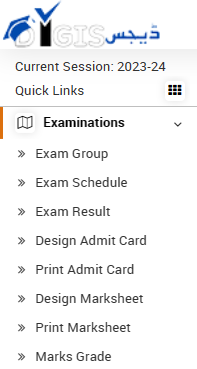
The exam module in a school software streamlines the entire examination process, from exam scheduling and registration to result management. It allows administrators to set up exam timetables, allocate exam venues, and manage exam-related logistics. Teachers can create and manage exam question papers, assign marks, and assess student performance. Students can access exam schedules, register for exams, and receive notifications. The module also facilitates the efficient distribution and collection of exam papers, minimizes manual errors, and automates result processing. It enables quick and accurate generation of exam reports, including grade cards and transcripts. Overall, the exam module enhances the efficiency, accuracy, and organization of the examination process, promoting a fair and transparent assessment system within the educational institution.
- Exam Group
- Exam Schedule
- Exam Results
- Prepare & Print Exam admit Card(Roll Number Slips)
- Design Exam Marks sheet
- Print Marks sheet& Marks Grade
Lesson Plan
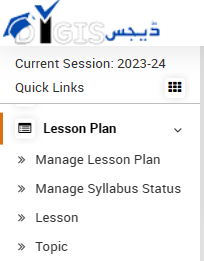
It provides a user-friendly interface for organizing lesson plans by subject, grade level, or other criteria. Teachers can easily access and modify lesson plans, ensuring flexibility and adaptability to meet the needs of individual students or classes. Additionally, the module enables collaboration among teachers by facilitating the sharing of lesson plans, allowing educators to exchange ideas and best practices. Administrators can monitor and review lesson plans to ensure consistency and alignment with educational goals. The lesson plan module enhances instructional efficiency, promotes consistency in teaching approaches, and supports curriculum management within the educational institution
- Make MCQs, Short Questions & Long Question
- Publish Result Immediatly
- Set of Questions
- Email / SMS & Whatsapp Result
Academic
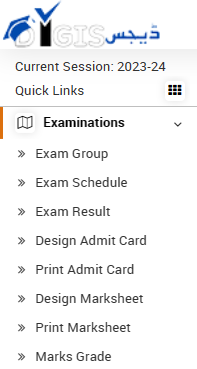
The exam module in a school software streamlines the entire examination process, from exam scheduling and registration to result management. It allows administrators to set up exam timetables, allocate exam venues, and manage exam-related logistics. Teachers can create and manage exam question papers, assign marks, and assess student performance. Students can access exam schedules, register for exams, and receive notifications. The module also facilitates the efficient distribution and collection of exam papers, minimizes manual errors, and automates result processing. It enables quick and accurate generation of exam reports, including grade cards and transcripts. Overall, the exam module enhances the efficiency, accuracy, and organization of the examination process, promoting a fair and transparent assessment system within the educational institution.
- Exam Group
- Exam Schedule
- Exam Results
- Prepare & Print Exam admit Card(Roll Number Slips)
- Design Exam Marks sheet
- Print Marks sheet& Marks Grade
Human Resources
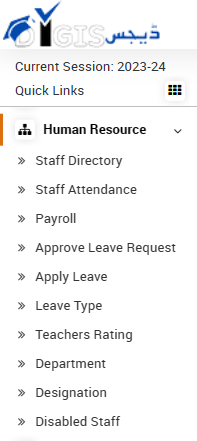
HR module plays a vital role in payroll management, calculating salaries, deductions, and allowances based on predefined rules. It generates pay slips, automates tax calculations, and ensures timely and accurate salary disbursements. The module may also include features for performance management, employee development, and training tracking, promoting professional growth and fostering a productive work environment
- Register Staff
- Staff Attendance/Approve Apply Leave Request
- Leave Type
- Department /Designation
- Disable Staff / Deactivate Srarus
Comunication
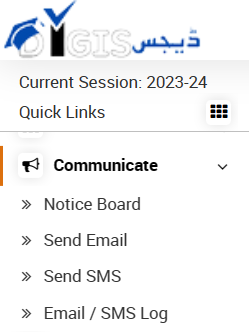
students can benefit from receiving notifications about class schedules, exam dates, or extracurricular activities through SMS or email. The SMS/Email module provides a convenient and effective communication channel, promoting transparency, engagement, and parent-teacher collaboration. It streamlines communication processes, reduces the need for manual communication methods, and improves overall communication effectiveness within the educational institution.
- Notice Board
- Send Email/SMS/Whatsapp Notification
- Logs
Download Center
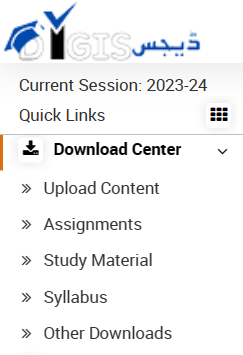
The Download Center module streamlines document management, promotes information sharing, and enhances collaboration within the educational institution.
- Upload Content
- Assignments
- Study Material
- Syllabus
- Other Downloads
Home Work
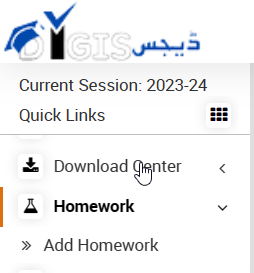
It allows teachers to create and assign homework assignments, specifying due dates, instructions, and any additional resources. Students can access their assigned homework, complete it, and submit their work digitally. The module enables teachers to track the progress of students’ assignments, providing visibility into submission status, grading, and feedback
- Teacher can Add Home Work
- Add Home Work
Library
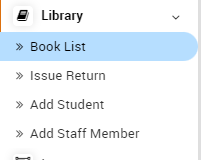
Librarians can use the module to track borrowed items, manage due dates, and send automated reminders for overdue books. Additionally, the library module may include features for managing library memberships, generating reports on library usage, and facilitating interlibrary loans. It promotes digital literacy by integrating e-books and digital resources into the library’s collection
- Book List
- Issue Books & Return
- Add Staff Library
Inventory
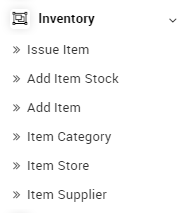
The inventory module in a school software helps administrators and staff efficiently manage and track the resources and supplies in the educational institution. It enables them to monitor inventory levels, plan for procurement, and organize items for easy retrieval. The module also generates reports and notifications for informed decision-making. Overall, it streamlines inventory management, reduces wastage, ensures timely availability of supplies, and improves operational efficiency within the school.
- Issue Item
- Add Item Stock
- Add Item / Store/Supplier
Transportation
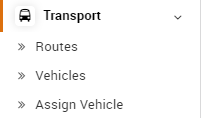
The transportation module helps maintain student safety by providing features such as attendance tracking, student check-in/check-out, and emergency communication capabilities. It enables efficient communication between drivers, administrators, and parents, enhancing transparency and coordination
- Add Vehicles / Routes
- Assign Vehicle to routes
- Assign Students Buss
Certificats
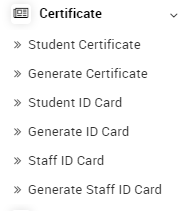
certificates module saves time and effort by automating the certificate generation and distribution process, ensuring accurate and professional certificates for students in different areas of recognition.
- Certificates (Birth Certificate, or Any other you want)
- Student Card
- Staff Card
- Customized as you want
Hostel
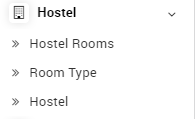
The hostel module in a school software simplifies the management of hostel facilities for students. It allows students to apply for hostel accommodation and view their room assignments. Administrators can allocate rooms based on availability and preferences. The module also handles fee management, tracks attendance, and generates financial reports. Overall, it streamlines the hostel management process, ensuring a smooth and organized experience for students and administrators.
- Add Multiple of Hostel/ Rooms & Types
- Assign Students
- Export List
Front CMS
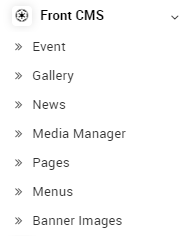
Design your module / website user-friendly
- SEO your School Website
- Add Pages / Menus / Banner Images
- Media Manager / Gallery
- Events
- Slider
Reports
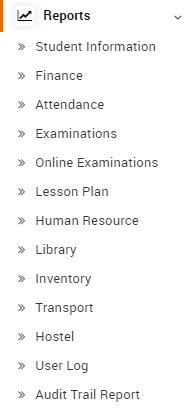
- Intelligence Report
- Advanced and Customized
- Decision Making / Best Evaluated
Settings
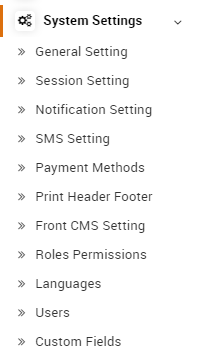
- General Settings (School Profile related )
- Sessions
- Notification Settings
- SMS Setting
- Payment Methods
- Print headers / Footers
- Languages / Custom Fields






